We want your holiday to be as smooth and relaxing as possible. If you experience any minor issues during your stay, this guide provides quick solutions to the most common problems our guests encounter
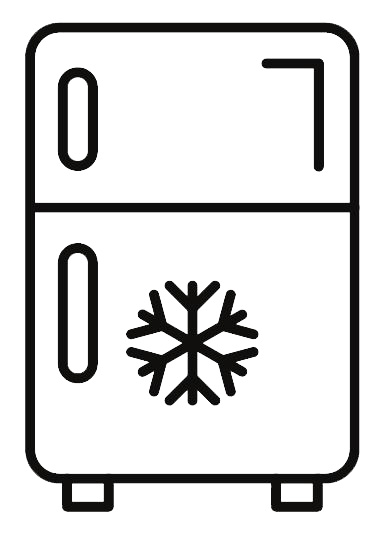
Fridges – Important Usage Guidelines
To ensure your fridge operates efficiently and keeps food at the correct temperature, please follow these guidelines:
- Avoid overloading: An overloaded fridge can prevent proper air circulation, leading to uneven cooling.
- Temperature settings: Set both the fridge and freezer to a mid-range temperature for optimal performance.
- Even distribution: Do not overfill your fridge. Distribute items evenly across shelves to maintain airflow and consistent temperature.
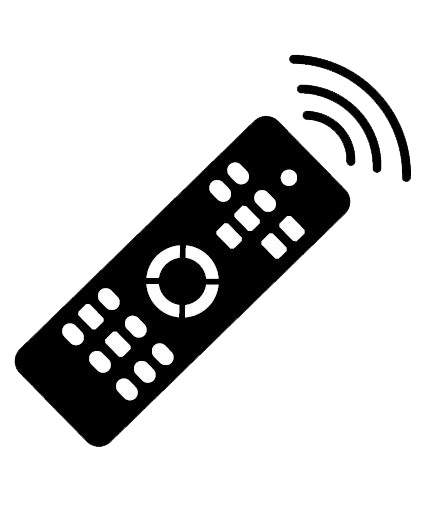
TV or Remote Not Responding
Replace the remote batteries – please contact the office if fresh batteries are required.
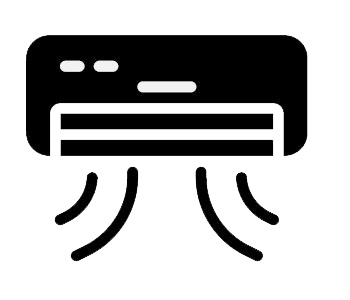
Air Conditioning Not Working
Check remote batteries. If batteries are working, make sure the isolation switch (often a safety or power switch) on the outdoor unit is turned on.
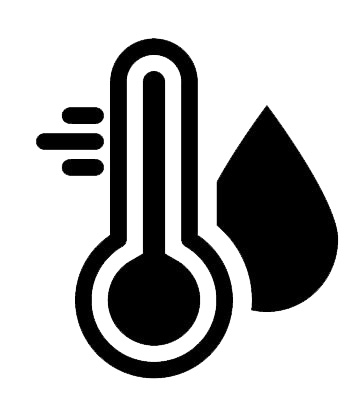
No Hot Water
Disclaimer – The HWS systems in holiday units can be smaller than average and to be mindful of shower times to ensure you do not run out of hot water
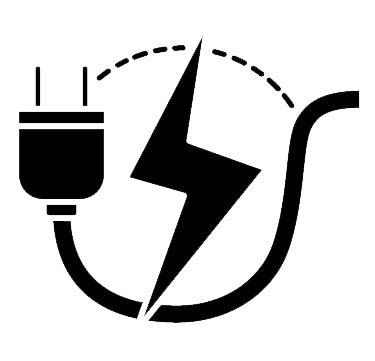
Power Outage
Check if it’s a wider outage: Use Energex Outage Finder with your address or the automatic location tool. Keep checking for updates.
If only your unit is affected: Check the switchboard for any tripped switches and reset if safe. Switchboards are typically in the kitchen, bathroom, laundry, or bedroom cupboards — please check all areas before contacting us.
If an appliance is causing the issue: Let us know, and we can arrange an inspection.
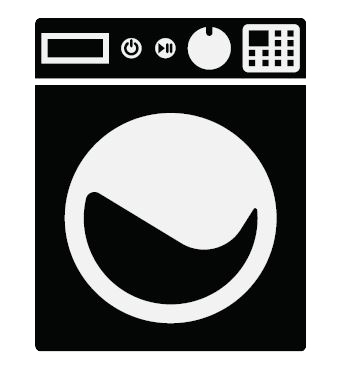
Washing Machine
- Check the power is on at the power point
- Ensure a cycle is selected eg Normal wash (note the machine may not work if the Sud Save Cycle is selected)
- *** most washing machines are plumbed to cold water only, please use the cold water option only ***
- If still having issues, please note any error message on screen and advise our office of the make and model and error details when you call.

Clothes Dryer
- Check lint filter is clean
- Check the correct mode is selected (heat/cool)
- If the machine has a reset button, try this
- If still having issues, please note any error message on screen and advise our office of the make, model and error details when you call.
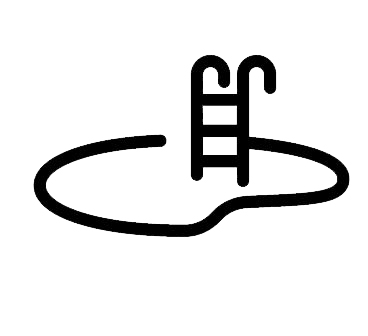
Pool cleaner:
Automatic pool cleaners may be scheduled—please do not remove or tamper with any settings.
Water clarity: Slight cloudiness after storms. Leaves may be present due to property being vacant.
Need further assistance?
If you have tried the steps above and the issue persists, you can contact our friendly team on (07) 5589 8611. We’ll do our best to resolve things quickly so you can get back to enjoying your holiday. Thank you for staying with RBR Holidays. We hope you have a relaxing and memorable stay!

